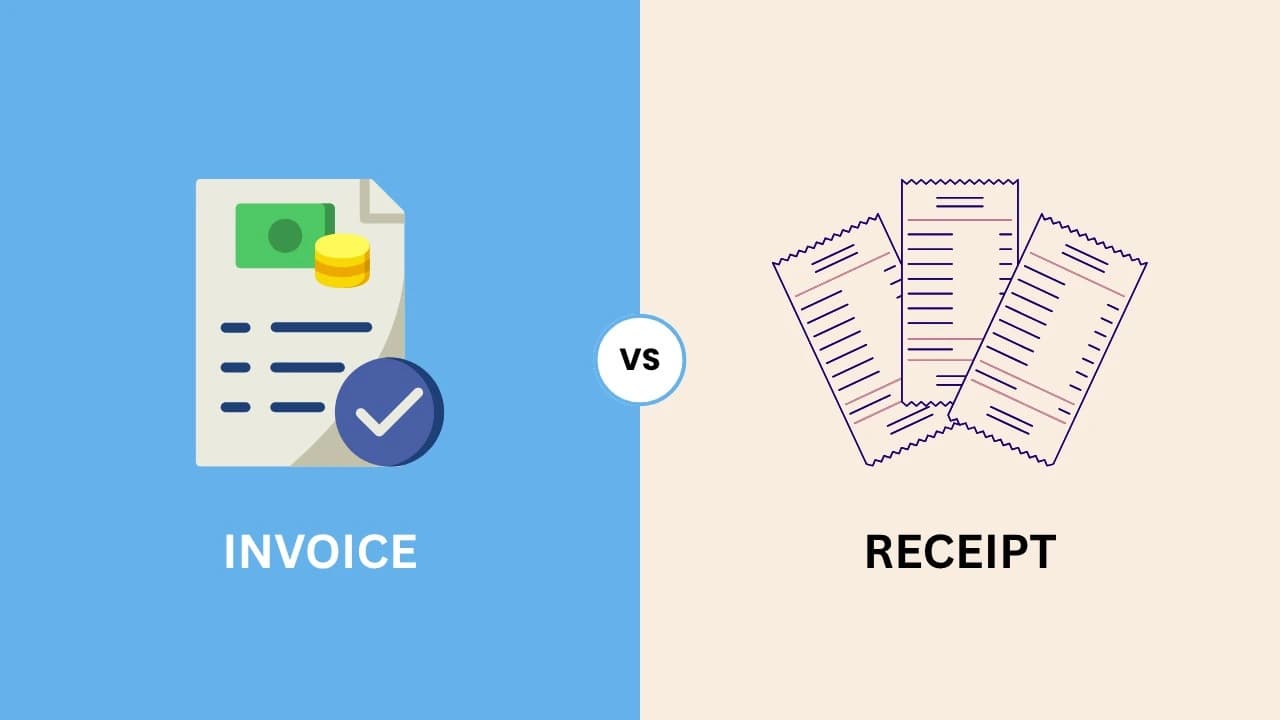
Invoice vs Receipt: What’s the Difference? | Red Sun IT Services
2025-10-06 • RedSun IT Services
Invoice vs Receipt: What’s the Difference and What Should You Use?
Issuing invoices and receipts is an important part of business, but many business owners assume they do the same thing. They don’t, and knowing the difference between an invoice and a receipt will allow you to manage cash flow better, maintain an audit-ready state, prompt quicker collections, and shield your business legally.
Below you will find a practical guide that will explain what each document does, when to use one, how to write one, how to establish a simple workflow so one becomes the other without the struggles, and how online invoice generators can help run the entire process automatically.
Is an invoice the same as a receipt?
No. An invoice and a receipt serve opposite purposes in the payment lifecycle:
- An invoice is a formal payment request. It tells the buyer what they owe and when to pay.
- A receipt is confirmation that payment has been received. It proves the buyer paid and shows how they paid.
Think of an invoice as the “ask” and a receipt as the “proof.” Treating them the same can cause accounting errors, disputes, and reconciliation headaches.
What exactly is an invoice, and when should I use one?
An invoice is a billing document issued by the seller that itemizes goods or services provided and requests payment under specific terms. Use an invoice when you need to collect money, for example:
- After completing a project or delivering goods
- To bill for milestones in long-term projects
- To request a deposit or staged payments
Essential invoice elements
- Business name, address, and contact details
- Customer name and billing address
- Unique invoice number and issue date
- Itemized list of goods/services with quantities and unit prices
- Subtotal, taxes, shipping, and total due
- Payment terms and due date (for example, Net 30)
- Accepted payment methods and payment instructions
Mini invoice template
- Invoice No: INV-2025-001
- Date: 2025-10-01
- Bill To: [Customer Name / Address]
- Description | Qty | Unit Price | Line Total
- Consulting: 10 hrs | 10 | 50.00 | 500.00
- Subtotal: 500.00
- Tax (5%): 25.00
- Total Due: 525.00
- Payment Terms: Net 30. Pay to: [Bank details / Pay link]
Pro tip: Use sequential invoice numbers and keep invoice copies for at least the period required by local tax law.
Invoice vs receipt: side-by-side comparison
| Aspect | Invoice | Receipt |
|---|---|---|
| Purpose | Request payment | Confirm payment received |
| Timing | Before payment | After payment |
| Use | Billing, accounts receivable | Proof of purchase, reconciliation |
| Key fields | Due date, payment terms, invoice number | Payment method, transaction ID, receipt number |
| Legal use | Can be evidence of obligation | Evidence of payment |
Can an invoice ever act as a receipt?
This is only the case if it is clearly labeled and marked “Paid,” and clearly includes the payment information. The best practice is to have a separate receipt printed or create an electronic receipt from invoicing software after the payment clears. Relying on an unpaid invoice as proof is risky and may result in disputes.
How does this affect taxes and accounting?
Invoices help serve as documentation for your accounts receivable and revenue recognition. Receipts serve as evidence for bank reconciliations and cash reporting. In the case of a tax audit, you should have both the invoice you issued requesting payment and the receipt that serves as evidence you received payment. You should have a digital backup, and you should keep documentation based on your local tax authority’s record retention rules.
International tip: if a sale crosses borders, it may require specific tax IDs or VAT fields on your invoice. Confirm that your invoice template fits local VAT/GST requirements.
Online invoice generator: Why it matters
Manual invoicing and paper receipts are slow, error-prone, and hard to reconcile. An online invoice generator automates the entire lifecycle from invoice creation to receipt issuance, giving you speed, accuracy, and a cleaner audit trail.
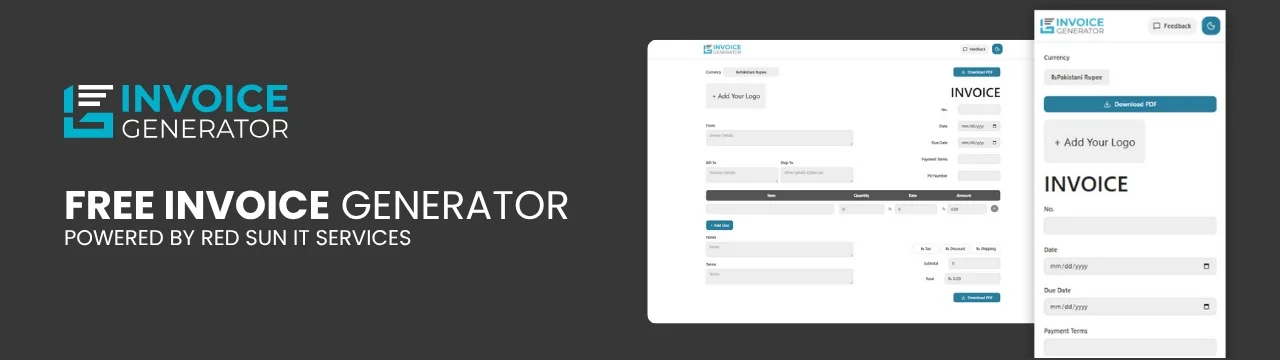
What an online invoice generator does
- Creates branded invoice PDFs instantly using templates
- Assigns unique invoice numbers and tracks status (Draft, Sent, Overdue, Paid)
- Let's you attach payment links or integrate with payment gateways for card, bank transfer, or wallets
- Automatically generates digital receipts or marks invoices as paid when a payment clears
- Stores invoices and receipts in a searchable cloud archive for easy retrieval
- Sends automated payment reminders and late fee notices
Key benefits for your business
- Faster payments: embedded payment links reduce friction and shorten days sales outstanding (DSO)
- Fewer errors: automatic math, tax calculations, and field validation cut mistakes that lead to disputes
- Better records: centralized storage makes month-end reconciliation and audits much easier
- Professional presentation: branded PDFs and consistent templates build trust with clients
- Time savings: convert an invoice to a receipt with one click and eliminate duplicate data entry
How online tools tie invoices and receipts together
A quality online invoice generator will allow you to create an invoice, accept payment, and automate a receipt or mark the invoice as paid - along with the supporting payment information (transaction ID, payment method). This flow of a single system minimizes manual steps and results in complete transaction tracking for both buyer and seller.
Choosing the right online invoice generator
Look for features that match your needs: template customization, multi-currency support, tax handling, payment gateway integrations, receipt generation, reporting, mobile access, and secure cloud storage. If you handle exports, pick tools that let you include Incoterms, HS code, and custom fields.
Best practices to streamline invoices and receipts
- Use software: Choose invoicing or POS software that auto-generates invoices and receipts and links them together.
- Automate payment links: Include secure payment links on invoices to reduce friction and speed collections.
- Mark paid invoices: When payment is received, mark the invoice “Paid” and attach the receipt or payment confirmation.
- Standardize templates: Always include the same legal and tax fields to avoid missing data during audits.
- Automate reminders: Schedule polite reminders for overdue invoices to cut down on manual chasing.
- Store securely: Keep digital copies in organized folders with backups and easy retrieval for accounting.
Software advantage: modern platforms let you convert an invoice into a receipt with one click, attach proof of payment, and export reports for tax time.
Real-world examples
Example 1: Freelancer You finish a client project and send an invoice for $1,200, Net 14. When the client pays by bank transfer, your online invoice generator detects the payment, emails a receipt to the client, and updates the invoice status to 'paid' in your accounting system.
Example 2: Retail store A customer buys goods at the POS. The system generates a receipt immediately. If the customer needs an invoice for corporate reimbursement, the store can issue an invoice that references the receipt and the transaction ID.
Final takeaway
Invoices and receipts are two sides of the same transaction coin. Issue clean invoices to request payment, follow up promptly, and always provide receipts once payment is made. Using an online invoice generator ties this process together, as it creates clean invoice PDFs, accepts payments, issues receipts, and stores everything securely, thereby saving time, reducing errors, and improving cash flow.
Ready to make invoicing painless? Try Red Sun IT Services’ Invoice Generator today. Create branded invoices, export invoice PDFs, add secure payment links, and automatically generate receipts, all from one simple dashboard. We offer customizable templates, seamless payment integrations, automated reminders, and easy bookkeeping exports. Start with a free trial, or contact our team for a custom setup and onboarding. Click the link in our bio or visit Red Sun IT Services to get started and see how much time you can save.
Frequently Asked Questions
Q: Do I need both an invoice and a receipt for small cash sales?
A: For cash sales, a receipt is essential. An invoice is only needed if the buyer requests it (for corporate reimbursement).
Q: Can I email invoices and receipts?
A: Yes. Electronic invoices and e-receipts are widely accepted; they should include the same information as paper documents and be stored securely.
Q: How long should I keep invoices and receipts?
A: Follow local tax authority guidelines; commonly, 5–7 years for businesses.