
Free Invoice Generator | Free Receipt Maker | Red Sun IT Services
2025-09-28 • RedSun IT Services
Send Smarter Invoices with Confidence and Speed
Invoices should not drain your time or patience. When you move from spreadsheets and scattered PDFs to a streamlined digital process, you save hours and get paid faster. A modern invoice generator turns invoicing into a consistent, repeatable routine that looks professional and reduces disputes. In this expanded post, I explain exactly what to include in each invoice, how to deliver it so clients pay on time, and how to keep neat records with automatic receipts.
Why a digital tool matters
A reliable online invoice generator removes manual math errors and enforces consistent branding. It lets you upload your logo once and have it appear on every bill. Most tools create an invoice PDF with properly formatted totals, tax lines, and payment instructions. Many also include a built-in receipt generator so you can confirm payments quickly and keep clear records for taxes and audits. Moving to an online invoice maker is about saving time and projecting trustworthiness.
What to include when you learn how to write an invoice
1. Header and identity information
Start with your business name, logo, address, and contact details. Include your client name and billing address under a clear bill to label. If the client requires a purchase order number, add that too.
2. Invoice identifiers
Every invoice needs a unique invoice number and an issue date. Use a consistent pattern so you do not waste time searching for past invoices. Set a clear due date and restate payment terms in plain language.
3. Itemized charges
List each service or product on its own line with a concise description, quantity, unit price, and line total. Itemization reduces questions and speeds approvals.
4. Taxes and fees
Show tax rates and amounts explicitly. If you include delivery or handling fees, show them as separate lines so the final invoice PDF total is transparent.
5. Taxes and fees
Tell the client exactly how to pay. Provide bank transfer details, payment link or card payment options. A short sentence about late fees or early payment incentives helps with prompt payment.
6. Notes and attachments
Use the notes area for warranty details, delivery status, or brief project updates. If you include previous receipts, your receipt generator feature can create confirmations tied to the invoice.
How to send an invoice so clients actually pay
- Create the invoice with your invoice generator and export it as an invoice PDF.
- Name the file clearly using the invoice number and client name.
- Send a concise email that includes the invoice number in the subject line and the payment link in the first sentence.
- If your online invoice maker supports direct emailing, use that option so the invoice and tracking are stored in one place.
- If needed, follow up with an automated reminder two days before the due date and with polite reminders after the due date.
Practical workflow for receipts and bookkeeping
When a client pays, generate a receipt with the receipt generator and attach that to the invoice record. Store both the invoice PDF and the receipt in your accounting folder or cloud drive. Many tools let you tag invoices as paid and export basic reports that speed up tax filing and reconciliation.
Tactics that increase your cash flow
- Send invoices on the day work is completed to reduce payment lag.
- Offer an easy online payment method on the invoice to remove friction.
- Keep line item descriptions brief and specific to minimize approval delays.
- Offer a small early payment discount for longer-term clients to encourage prompt settlements.
- Use reminder automation inside your invoice generator to cut down on manual chasing.
Choosing the right tool for your business
Pick an online invoice generator or online invoice maker that supports PDF export, branding, tax options, and email automation. Make sure it includes a receipt generator or integrates with your accounting software. The right tool will make it simple to create a professional invoice PDF, know how to write an invoice quickly, and confidently send an invoice to a client with a clear trail for bookkeeping. With that, it will be easy to send an invoice to a client or whatever your need is, according to the situation.
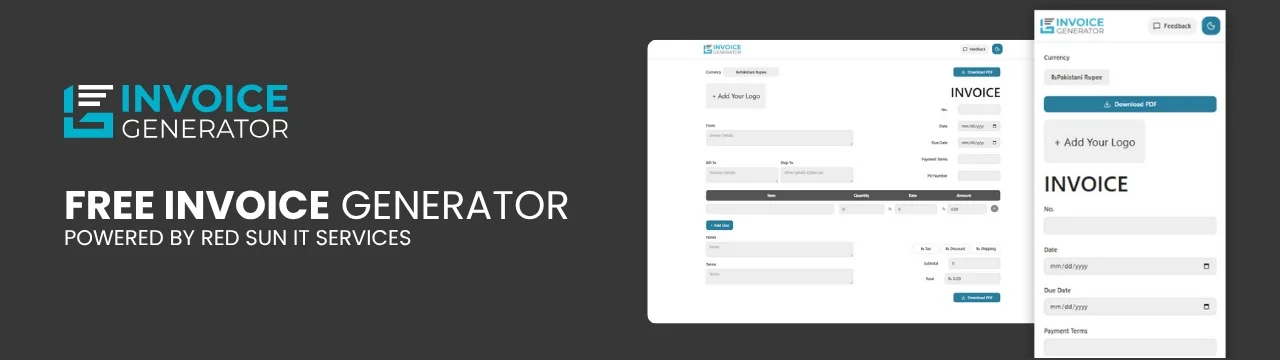
Final note
Managing invoices doesn’t have to be complicated. With our online invoice generator, you can create invoices, receipts, and PDFs in just a few clicks. Whether you’re a freelancer, startup, or growing business, Red Sun IT Services makes invoicing effortless and professional. Ready to simplify your billing process? Try Red Sun IT Services’ free invoice generator today and send an invoice to the client with ease!