
How to Write an Invoice: Step-by-Step Guide (2025) | Red Sun IT Services
2025-10-04 • RedSun IT Services
How to Write an Invoice: Your Complete Guide (2025 Edition)
Learn how to write an invoice properly to get paid on time, look professional, and avoid accounting headaches.
Table of Contents
- What Is an Invoice & Invoice vs Receipt
- Why Knowing How to Write an Invoice Matters
- Step-by-Step: How to Write an Invoice
- Special Scenarios
- How to Write an Invoice for Freelance Work
- How to Write an Invoice for Services
- How to Write Off an Invoice in QuickBooks / QuickBooks Online -How to Write an Invoice Letter
- How to Write an Invoice Example
- Invoice Payment Terms & Open Invoice Concepts
- Common Mistakes & Best Practices
- FAQs
- Conclusion
What Is an Invoice & Invoice vs Receipt
An invoice is a document you send to your client requesting payment for goods or services delivered. It typically includes details like what was sold, when, how much, payment terms, and how to pay. The difference between an invoice vs receipt is simple but important:
- An invoice is a request: it says, “you owe me X amount.”
- A receipt is confirmation: it says, “you paid me X amount.”
Knowing this distinction helps you decide which document to send in payment workflows or disputes.
Why Knowing How to Write an Invoice Matters
- Understanding how to write an invoice correctly does more than just get paid:
- Boosts professionalism, which improves trust and client satisfaction.
- Helps with cash flow, reducing delays or confusion in payments.
- Ensures accurate accounting records, making bookkeeping, audits, or tax filings smoother.
- Minimizes disputes: if clients see clear descriptions and terms, they are less likely to argue over charges.
| Step | What to Include |
|---|---|
| 1. Business & Sender Information | Your name or business name, address, phone, email, logo (optional), tax or registration number (if applicable). |
| 2. Client Information | Client’s name, address, contact person, or department. |
| 3. Invoice Number & Date | A unique invoice number (e.g., INV-2025-001), invoice creation date, and due date. |
| 4. Description / Line Items | For each product or service: item or work name, quantity or hours, unit price or rate, total for each line. |
| 5. Taxes, Discounts, or Withholdings | If applicable: sales/VAT tax, any discount, or if you need to deduct withholding tax. |
| 6. Total Amount Due | Sum of all line items plus taxes/discounts, clearly labeled. |
| 7. Payment Terms & Methods | Net 30 / Net 15, etc.; late fees if overdue; accepted methods (bank transfer, credit card, PayPal, etc.). |
| 8. Additional Notes | A friendly message, refund or return policy, and PO number if relevant. |
| 9. Signature or Sender’s Note (optional) | Optional “thank you” note or signature to add a personal touch. |
Special Scenarios
How to Write an Invoice for Freelance Work
When doing freelance work, the invoice should clearly state:
- Project or task name
- Date(s) of service
- Hourly rate or flat fee
- Deliverables They can also use an online invoice generator for their convenience.
How to Write an Invoice for Services
If you provide services (consulting, web development, design, etc.), clearly describe what was done, when, and the hours or materials used. This helps avoid confusion. Use the supporting keyword 'how to write an invoice for services' in subject lines or headers when writing about it.
How to Write Off an Invoice in QuickBooks / QuickBooks Online
Sometimes invoices become uncollectible. In QuickBooks Online, you can write off an invoice properly using credit memos and bad debt expense accounts. You don’t want to just delete the invoice. QuickBooks has updated tools that let you balance your accounts receivable and post the write-off to a bad debt account so your financials stay accurate.
Here are the simplified steps:
- Identify the invoice(s) you want to write off (open/unpaid for a long time).
- Create a Credit Memo: choose or create a “Bad Debt” service item (non-taxable or taxable depending on your invoice).
- Apply the Credit Memo to the open invoice so the balance becomes zero. \
How to Write an Invoice Letter
Sometimes useful to send an invoice letter (especially to large organizations). The letter summarizes the invoiced work, reminds of the due date, and attaches the invoice itself. Using the supporting keyword how to write an invoice letter works well in this context.
How to Write an Invoice Example
Here’s a sample invoice template using best practices:
INVOICE SAMPLE
From:
- Your Business Name
- Address, City, Country
- Contact: email@example.com / Phone
To:
- Client Name
- Client Address
Invoice #: INV-2025-1002
Date: October 3, 2025
Due Date: November 2, 2025
| Qty / Hours | Description | Rate / Price | Line Total |
|---|---|---|---|
| 5 hrs | Web design layout | $45/hr | $225 |
| 3 hrs | Copywriting & SEO setup | $50/hr | $150 |
- Subtotal: $375
- Discount (10%): - $37.50
- Sales Tax (5%): $16.88
- Total Amount Due: $354.38 Payment Terms: Net 30. Late fee 2%/month after due date.
Payment Methods: Bank transfer, PayPal, Stripe.
Note: Thank you for your business! Please reach out with any questions about this invoice.
This example shows how to write an invoice with clarity, using good structure and avoiding confusion over line items or totals.
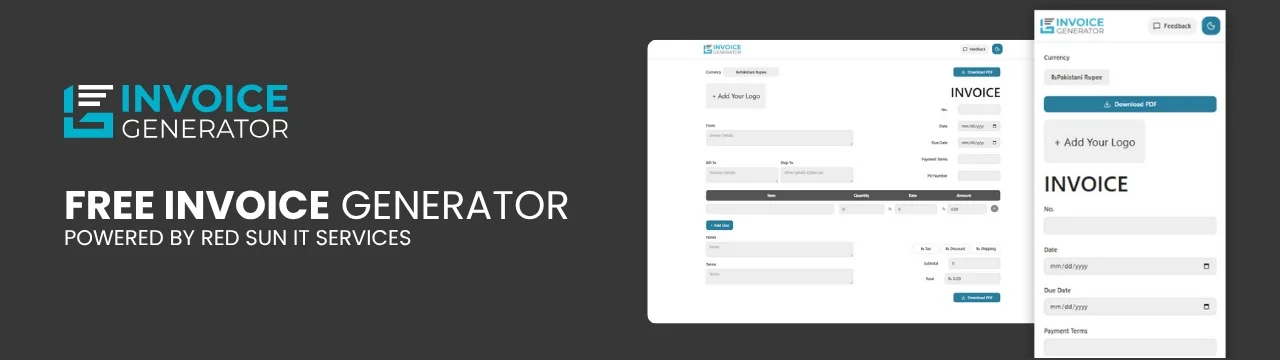
Use an Online Invoice Generator for Accuracy and Speed
Creating invoices manually can take a long time and include a chance for error. This is where the modern invoice tools and generators come into play. The Red Sun IT Services Online Invoice Generator is one example of a tool that allows you to create professional-looking invoices in just a few minutes. This tool allows you to brand templates, auto-insert invoice numbers, and calculate taxes and totals while easily allowing you to save the client's details for future invoicing.
It is ideal for freelancers, small businesses, and IT service providers to use such a tool so that their invoices are consistent, clear, and compliant with the appropriate laws surrounding invoice use. It keeps track of your open invoices and any payments without the hassle of messy spreadsheets or a paper invoice "book."
Invoice Payment Terms & Open Invoice Concepts
- Invoice payment: The phrase refers to the act of paying what is owed. Including clear payment options helps achieve prompt invoice payment.
- Open invoice: An invoice that has been issued, but payment has not yet been made. Keep track of open invoices to manage cash flow.
Common Mistakes & Best Practices
Avoid these common errors:
- Leaving out essential details (client info, dates, invoice number).
- Using vague service descriptions.
- Not specifying payment terms or due dates.
- Forgetting to include tax or a discount where applicable.
- Making the invoice hard to pay (few payment options).
- Delay sending invoices; send as soon as work is done.
Best practices to follow:
- Use sequential invoice numbering.
- Use clean, professional invoice templates.
- Save copies (digital or in an invoice book if using physical).
- Automate reminders.
- Align formats with client preferences (some clients use formatted PDFs, some e-invoices).
- Make sure you don’t delete invoices mistakenly, and write off properly if uncollectible.
Conclusion
Knowing how to create an invoice is important for all businesses, freelancers, and service providers. Creating an invoice allows you to communicate specific details clearly, helps the client, ensures quicker payment, helps you keep good records, and adds to your overall professional presence.
Use a template so it is more structured, make sure you have all of the necessary details (customer name and address, invoice number, line items, and payment terms) included, make it relevant to your business or freelance work, and have a process in place for special cases (and illegal write-offs in QuickBooks).
If you are looking for a simple, reliable way to create your invoices, I would suggest using the Red Sun IT Services Online Invoice Generator. It's designed for businesses and freelancers that need to create invoices quickly, professionally, and accurately, so you can spend less time on paperwork and more time building your business. Consistently producing proper invoices reduces disputes, protects your business, and improves your cash flow. Start applying these practices today, and you'll get more invoices out faster, and clients will be happier.
FAQs
What’s the difference between an invoice vs receipt?
An invoice is a payment request; a receipt is proof you’ve received payment.
How to write up an invoice for freelance work?
Use a clear description of tasks, hours, rates, date of service, and any agreed deliverables. Follow the general invoice structure, customizing service terms.
How to write off an invoice in QuickBooks Online?
Use credit memos for bad debts, mark the invoice as zero balance, and use the “write off invoices” tool. Do not simply delete the invoice.
What payment methods should I include?
Multiple options help: bank transfer, credit/debit card, online payment platforms (PayPal, Stripe), etc. More options reduce friction in invoice payment.