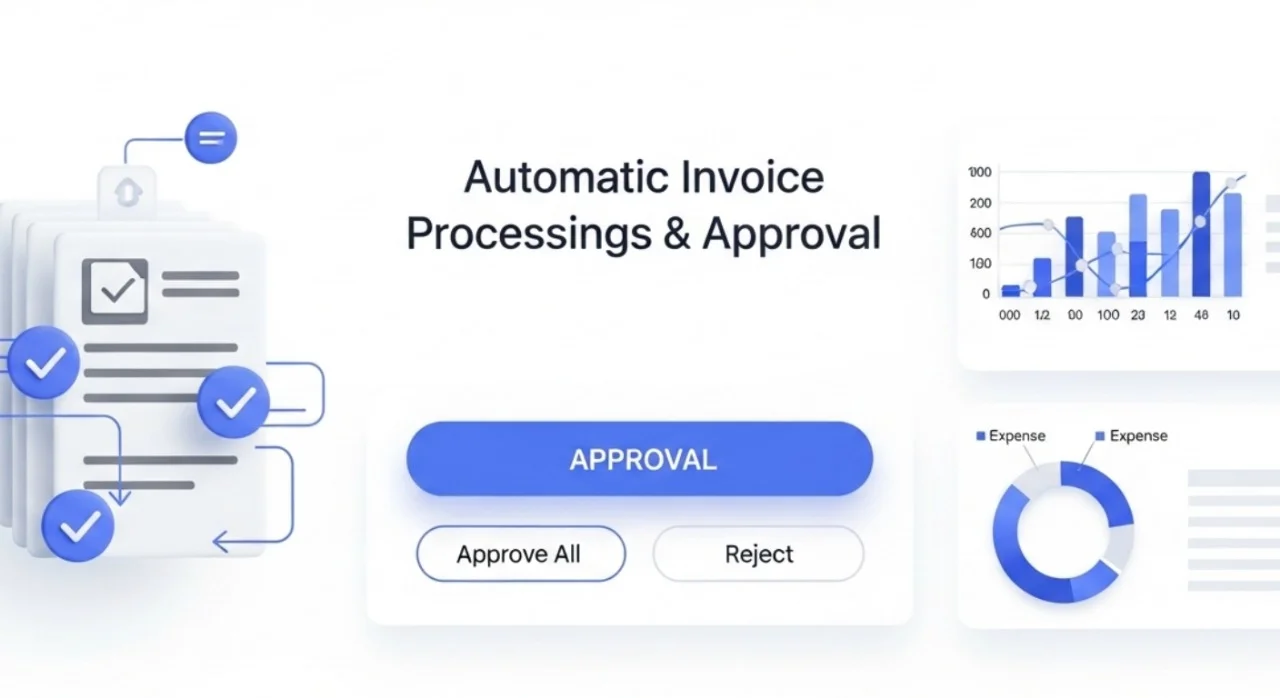
What Is Invoice Approval Software? Guide (2025) | Red Sun IT Services
2025-10-09 • RedSun IT Services
What Is Invoice Approval Software: Invoice Processing Automation
Invoice approval software, also known as electronic invoice approval software, is a digital application that automates the review and payment of vendor invoices. In contrast to utilizing paper copies or spreadsheet emails, invoice approvals can be captured, routed, approved, and recorded all in one application. For example, Procurify describes invoice approval software as “a digital tool designed to automate and enhance the process of reviewing, approving, and managing invoices.” In practice, this falls under the broader category of accounts payable automation, which includes software that “streamlines invoice processing, approval workflows and payments.” By centralizing invoices and automating steps of the process, businesses mitigate delays, double payments, and human error. In fact, experts anticipate that by 2025, automating invoice approvals will be a “valuable advantage” for businesses that want to improve efficiency.
Typically, invoice processing occurs in several steps. First, the system collects invoice information (usually by OCR scanning), matches the invoice to purchase orders or receipts, routes the invoice through the suggested approval chain, and keeps track of the invoice payment and archival of invoices for audit purposes. Tradogram states: a modern invoice workflow can include invoice capture, matching with purchase orders, requisition approval by managers, payment, and archival of documents. No electronic invoice approval software can perform the same functions as it takes the accounts payable (AP) team from step to step while reducing manual repetitive tasks in your workflow. Instead of finding signatures, the system would notify the right managers and enforce approval rules, making the invoices move much quicker through the approval cycle. By digitizing approval, companies can push invoices through the process 80% faster and know in real-time where their spend is happening.
Key Benefits of Automated Invoice Approval
Implementing invoice approval software brings many tangible benefits:
- Time Savings and Speed
Automation removes manual data entry and approval routing, cutting invoice processing time by up to 80%. Teams no longer waste hours on data entry or chasing signatures. - Greater Accuracy
Built-in validation and OCR technology automatically detect duplicates and errors, ensuring precise and error-free invoice processing. - Cost Efficiency
With faster approvals, companies pay invoices on time, earn early-payment discounts, and avoid late fees. Automated PO matching also prevents fraud and overpayments, reducing AP costs by up to 80%. - Visibility and Control
Real-time dashboards display invoice status, approvers, and bottlenecks. Audit trails record every action for improved compliance and internal control. - Better Supplier Relations
Automated approvals ensure vendors are paid promptly and accurately, fostering trust and smoother supplier relationships. - Scalability and Efficiency
As businesses expand, automation easily handles higher invoice volumes. making AP teams up to nine times faster and freeing them to focus on strategic financial tasks.
Overall, automated invoice workflows replace error-prone, paper-based AP with a fast, accurate, and auditable process.

Key Features of Invoice Approval Software
Modern invoice approval systems offer a rich set of features to automate the AP (accounts payable ) cycle:
- Automatic Data Capture (OCR). The software uses Optical Character Recognition to capture data from invoices (PDFs, images, or emails) and does the work of typing in invoice number, date, vendor, line items, and totals for you.
- Rule-Based Approval Workflows. Invoices are sent to the correct approvers based on defined rules (invoice amount, department, project, etc.). The software also supports multi-level approvals and parallel approvals. For example, an invoice greater than a threshold may require two managers’ signatures. It also supports automatic escalation to notify a backup approver if the original approver does not respond.
- Three-Way Matching and Exception Handling. he software can match each invoice to the corresponding purchase order (PO) and delivery receipt. If a price or quantity on the invoice does not agree with the PO, the system flags the invoice for review. If the software flags an issue (duplicate invoice or evidence of a missing PO), it automatically routes the incident to the correct person to resolve the issue, saving the company considerable time and money.
- Real-Time Tracking and Notifications. A central location (a dashboard) clearly shows the status of invoices: awaiting approval, on hold, and approved. Emails and/or mobile alerts can be sent out to stakeholders when action is required by them. Reporting functionality allows managers to report cycle times, spend by vendor, and approval bottlenecks. All of this transparency supports the AP process to become more successful and on time.
- ERP/Accounting Integration. Typically, invoice approval software will connect to major ERP or accounting packages (QuickBooks, SAP, Oracle, etc.) This is crucial for consistent data, and when an invoice is approved, it can be posted automatically to accounting software for timely payment. Zahara said ERP seamless integration is key to accurate accounting to work.
- Mobile Approvals. Most solutions come with mobile version apps or responsive versions for manager approvals on the go. For example, Mysa financial software states, "Mobile approval capabilities", so users can approve or reject their invoice on their phone. This significantly reduces the time for approvals.
- Detailed Audit and Compliance Controls. Every action taken on the invoice (who viewed it, approved it, or changed it on approval) is retained and time-stamped. Higher-end solutions even automate the limits of approvals and segregation of duties to allow companies to remain in alignment with compliance objectives like SOX or GDPR.
By combining these features, invoice approval software transforms AP from a bottleneck into a streamlined process. Finance teams gain efficiency, and businesses gain confidence that bills are accurate and paid on time.
Popular Invoice Approval Solutions
There are many software options on the market, ranging from simple invoicing apps to full AP automation suites. Some examples include:
- AvidXchange (AvidInvoice): A veteran AP automation platform (24 years) focused on eliminating paper invoices and checks. It uses AI/ML for invoice data capture, customizable approval workflows, and robust analytics.
- Kissflow: A flexible workflow automation tool (by Zoho) that provides drag-and-drop approval processes for invoices. Kissflow is designed for easy setup of invoice approval workflows and integrates with popular third-party apps.
- Jotform: Primarily known as a form builder, Jotform also offers templates and automation for invoices. It’s user-friendly for creating invoice forms and setting up approval paths with minimal technical skill.
- Tradogram: An all-in-one procurement and AP platform. Besides invoice approvals, Tradogram handles purchase orders, inventory, and contracts. It offers highly customizable workflows and project coding.
- Envoice: A recent cloud solution that emphasizes AI-driven data extraction (reporting ~99% accuracy) and low cost. Envoice automates the full invoice lifecycle and charges no per-user fees.
- ProcureDesk: A purchasing and AP software where invoice routing is rule-based. ProcureDesk can link with Bill.com for payments and supports a matching engine for fast reconciliation.
- Frevvo: A general workflow tool that offers invoicing workflows. Its drag-and-drop interface lets businesses build custom approval forms and processes, including e-signatures.
- Zoho Books / QuickBooks / Xero: These accounting suites include built-in AP modules. They are popular with small-to mid-size businesses. Zoho Books, for instance, provides integrated invoicing and simple approval routes within its platform.
- Stampli: Focused on invoice-centric workflow, Stampli connects invoices with business context (email threads, attachments) for easy approval. It emphasizes user collaboration and control.
- DOKKA: An AI-powered tool is mentioned among the top AP solutions for 2025. DOKKA is known for intelligent invoice data capture and automation across AP tasks.
- Tipalti: A global payables solution that handles mass vendor payments, tax forms, and international compliance. Tipalti automates invoice processing as part of end-to-end payables for multinational companies.
- Other Notables: Bill AP/AR (by Bill.com) for SMBs, Coupa and Ariba for enterprise procure-to-pay, Sage Intacct, NetSuite, SAP Concur, Basware, etc., all offer AP modules with approval workflows. Each tool varies in target market and features.
Among the best AP software packages of 2025, in its annual review, Zapier names Zoho Books, Stampli, DOKKA, and Tipalti. In a similar review of electronic invoice approval apps, Envoice cites AvidXchange, ProcureDesk, and Frevvo. Overall, the software applications range from simple forms to fully integrated ERP systems, and businesses should evaluate ease of use, and workflow flexibility.
Implementing an Automated Invoice Approval Workflow
To successfully automate invoice approvals, follow these best practices:
- Map Your Current Process. Document the steps, stakeholders, and pain points in your existing invoice workflow. Identify where delays or errors occur. (Zahara’s guide suggests reviewing manual routing, signature bottlenecks, and inefficiencies as a first step.)
- Define Approval Policies. Establish clear rules for who must approve invoices (by amount, department, project code, etc.). Configure the software’s approval matrix accordingly. Automate thresholds (e.g., invoices above $10,000 require a director’s sign-off) so the system enforces your policies.
- Digitize Invoice Capture. Wherever possible, have suppliers submit invoices electronically (via email or a portal). Use OCR to process any paper invoices immediately upon receipt. This prevents data loss and speeds entry.
- Set Up Automated Workflows. In the software, create the approval sequence that matches your policies. Test scenarios to ensure invoices route correctly (e.g., split by cost center or geolocation). Include automatic reminders and escalation rules so nothing stalls.
- Integrate with Accounting/ERP. Connect the invoice system to your general ledger or ERP. This ensures that once an invoice is approved, it posts correctly for payment and reconciliation without re-keying data.
- Train Your Team. Provide training to AP staff, approvers, and vendors on the new system. Emphasize benefits (faster payments, audit trails) and show how to submit and approve invoices electronically.
- Monitor and Optimize. After go-live, use built-in reports to track metrics: approval cycle time, overdue invoices, and error rates. Refine your workflow rules or approvers based on real data.
By following these steps, businesses can transition to a paperless invoice approval system that maintains control while eliminating bottlenecks. Automation not only saves time and reduces errors, but also frees AP teams to focus on vendor relationships and strategic finance tasks.
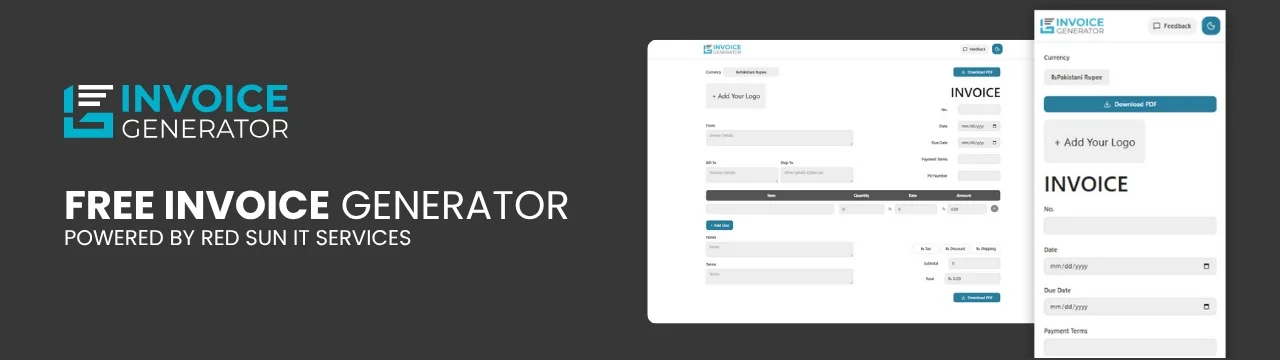
Conclusion and Next Steps
It transforms a lengthy, error-laden exercise into a speedy, transparent workflow. As Procurify points out, having an automated approval process allows firms these days to "dedicate more resources towards strategic financial management" than just paperwork. Adopting these tools, organizations report a profound increase in talent efficiency (some estimate it can process 9× faster), an increase in accuracy, as well as improved compliance and cashflow management.
For companies that are just getting started, even basic tools could be useful. For example, Red Sun IT Services has a free online Invoice Generator that allows people to make a standard invoice within minutes. According to Red Sun, their web generator "instantly generates slick, professional invoices" with a few clicks. This could be an easy method to start moving off paper billing. At the same time, growing organizations should evaluate different approval software based on their organizational needs (and integration, scale, usability), and follow best practices to ensure successful implementation.
In summary, utilizing invoice approval software, whether a simple electronic invoice app or a full AP automation suite, undoubtedly provides a tangible benefit. It allows for manageable invoice processing and adds conservative expenses without mistakes, and keeps your financial functions running reliably and consistently. The more organizations digitize finance processes, the less optional it becomes to adopt invoice approval automation and seek best practices for efficiency in